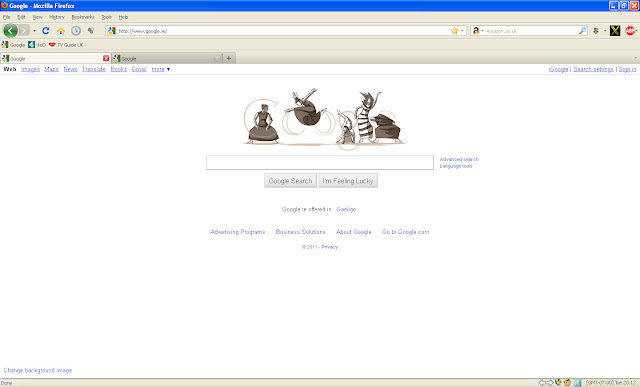
Step 1: Show the menu bar
Right-click on the navigation bar and select on "Menu Bar" from the right-click menu.
Step 2: Show the status bar
Actually the status bar is gone, but the new add-on bar serves most of the same purposes. To display it, right-click the menu bar or the navigation bar and select the "Add-on Bar" from the menu.
Step 3: Move the reload button and the home button
Who knows why, but the reload button is now at the end of the address bar. To move it back to the left of it and turn it back into a proper button, right-click the menu bar/navigation bar, and select "Customise". Now, drag the reload button from the end of the address bar back into it's usual spot.
I'm pretty sure the home button is also moved by default in Firefox 4, to the left of the address bar. To move it back to it's normal position, just drag it over.
Step 4: Move the tabs back to their normal place
Again, right-click on the menu bar/navigation bar, and select "Tabs on Top".
Step 5: Add-ons
Install these add-ons:
Firefox 3 theme for Firefox 4+ 1.3.1
Restores the Firefox look you know and..love?
Add-ons Manager Dialog for Firefox 4 1.0b1pre
Makes the Add-ons Manager open as a separate dialogue box, rather than in a tab.
Back/forward dropmarker 1.0
Adds the drop down history menu back to the left of the forward button.
Status-4-Evar 2011.04.06.18
Removes the exit button from the add-ons bar, displays the network/default status on the add-ons bar. Basically, it turns the add-ons bar into the status bar of old.
It also adds a progress meter to the address bar, which I think was a feature introduced and dropped in the Firefox 4 beta. To disable it:
1) Open the Add-ons manager by selecting "Add-ons" from the Tools menu.
2) Click on the options button next to Status-4-Evar.
3) On the dialogue box that pops up, click on the Progress icon at the top.
4) On the URL Bar tab, uncheck "Show progress in the location bar"
And that about does it, I think. Now, let's party like it's 2009.
2 comments:
Thanks man, you saved me.
No problem. :)
Post a Comment